Name : Electron!!
Model : Nokia 5230 RM-588 only
Base Firmware : v21.0.004
Languages Present : English, French, Spanish, Portuguese
=========================================
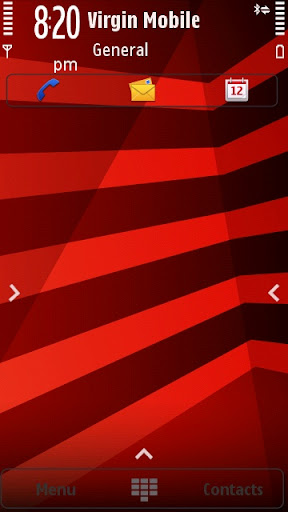
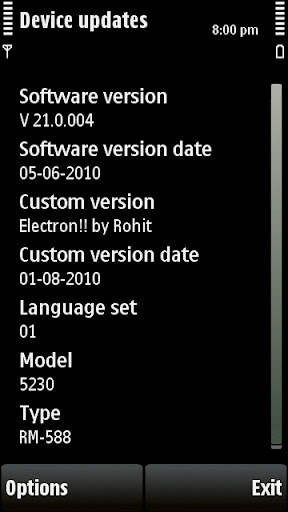
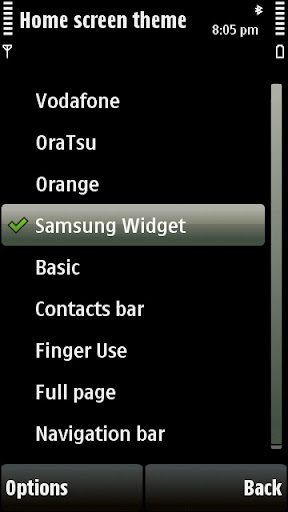


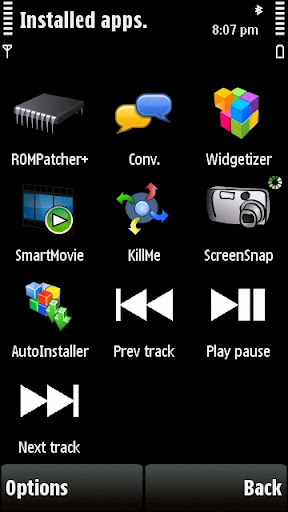
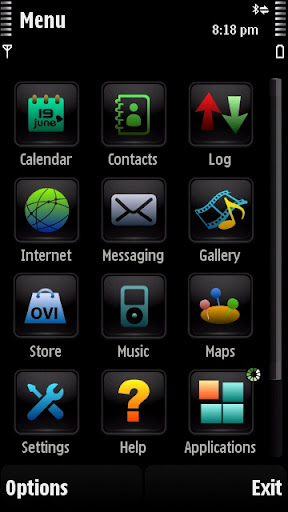

Note : Before Flashing delete the sys,system,private,resource,data folders in your memory card by connecting ur phone to pc in mass storage mode.
Features
9+1 Homescreens :
- Vodafone
- Orange Tsunami
- Orange Tornado
- Samsung Widget (Default is Omnia HD)
- Basic Omnia
- iPhone 4 HS (You have to change gadget.swf which is provided)
- Contacts Bar
- Finger Use
- Full Page
- Navigation Bar (Satio HS)
Mods :
** CPU will run at full speed when needed and will run at low speed when idle [Saves Battery]
- UI and Games framerate increased from 22 to 30 fps.
- Battery Optimised(battery level wo'nt decrease quickly because of higher cpu speed)
- System Heap Size Increased [It reduces application delay close time]
- Nokia SMS Sending (My Nokia) Disabled
- Tapping Mode added: Shake to get phone silent/snooze Alarm and Calls
- Camera Sound is disabled if u select warning tones off in profile
- Now you can record up to 12 Hours
- RAM Cache in C:\ for better performance
- Browser Cache increased to 10MB and moved to E:\
- Super Fast Screen Rotation
- You can now play games better
- CPU load decreased (Get a very fast phone)
- New CPU settings to boost performance
- Theme effects ON by default
- The Kinetic Scrolling is optimized (It is no very fast not very slow)
- "In call timer" ON by default
- Max Volume Selected in "General" profile and in Music Player, Video Player
- Voice Recording quality improved
- Default Fonts Used
- Music Player will now search only in "E:\sounds\Music\"
- SwiPolicy changed which enable to install almost apps without RomPatcher patch (Works 99%)
Applications :
Inbuilt - Rompatcher with autostart and auto applying of patches
Installed in E:\ -
- Widgetizer v1.04
- Vivaz Conversation (integrated in messaging)
- AutoInstaller
- Kill Me
- Best Screensnap 2.0
- New Improved File Browser
Graphical Personalisations :
- Original Nokia Shutdownscreen
- Original Nokia Splashscreen
- Original Nokia Bootscreen
- Original Menu
- Theme Effects: Glide
File Manager :
- Nokia default file browser can send sisx, sis, jar and any protected items via bluetooth, mms and uploads
- Nokia default file browser will show system folders and root folder (Just enable ReadCroot.rmp Patch)
Music Player :
- Music Player Reads only E:\Sounds\Music\
- Music player speed highly accelerated
- Refresh faster
Themes :
- Black by Babi
All Provided Patches :
Install Everything.rmp - Allows the installation of any non signed application
Show system files.rmp - Shows all system folder and files in C: and E:
Remove Red Recording LED.rmp - Removes the RED led that lights up during Video Recording
Record Tone OFF.rmp - Turns off call recorder beep during recording
Remove Show Open Apps - Removes the "Show Open Applications" tab from options menu
Block GPRS & WLAN.rmp - Blocks bluetooth and WLAN
Disable Logs.rmp - Disables LOG application
Lock Settings.rmp - Disables settings application
Lock Bluetooth.rmp - Locks the bluetooth
Lock USB data.rmp - Locks USB connectivity
Lock Installation.rmp - Prevents installing of any softwares
Activate Bass Effects.rmp - Activates the bass effects
c2z4bin THUMB.rmp - c2z like patch for binary files
12 months call log.rmp - Increases log period from 30days to 12months
LCD Light ON.rmp - Keeps the LCD backlight ON
Show typed Password.rmp - Shows the typed password instead of "*"
Show hidden options.rmp - Shows hidden options in options menu
Restart Power Button.rmp - Long press power Button to Restart device
Short Multi Tap.rmp - Decreases the waiting time between pressing of two keys
Global Note Fix.rmp - Removes all popup notes (Base patch)
Disable Enh Note.rmp - Disables 'enhancement connected' notes
Disable USSD Notes.rmp - Disable operator USSD notes
No Profile Switch Note.rmp - Removes the popup note that opens when profiles are changed
ReadCRoot: Shows all C: drive contents on default File Manager (This Patch is buggy, be carefull)
C2Z Patch - It is not included as you have to create it yourself. Download C2Z Maker: HERE
Pre-Enabled Patches :
Install Everything.rmp - Allows the installation of any non signed application*
Show system files.rmp - Shows all system folder and files in C: and E:*
Record Tone OFF.rmp - Turns off call recorder beep during recording
Global Note Fix.rmp - Removes all popup notes (Base patch)
No Profile Switch Note.rmp - Removes the popup note that opens when profiles are changed
Bugs Fixed in New File : Screen Rotation Problem.
===================================================================
Changing from Omnia HS To iPhone HS
- Firstly Download c2z creator from HERE.Install it in your phone and generate a c2z patch...then move it to E:\Patches
- Rename the gadget.swf in e:\ to omnia.swf and rename the iphone.swf to gadget swf [vice versa for changing iphone hs to omnia hs]
- Apply c2z patch in rompatcher..[Disable c2z when using omnia hs]
- Select any basic HS first and then Samsung Widget HS....U R done..!!
Things u should do :
- After the first boot when country selection screen appears wait 10 seconds and then proceed...
- Restart 2-3 times to get max speed...
- If you see blank white screen in SamsungWidget HS just simply restart the phone once...If this does'nt solve ur problem then switch to basic hs and then omnia hs..It will solve ur problem..
- Please don't remove some one-looking images from gallery...they are iphone icons and if you remove them then iphone hs won't work.
Bagikan
Model : Nokia 5230 RM-588 only
Base Firmware : v21.0.004
Languages Present : English, French, Spanish, Portuguese
=========================================
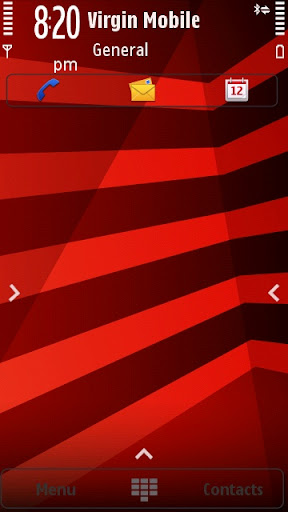
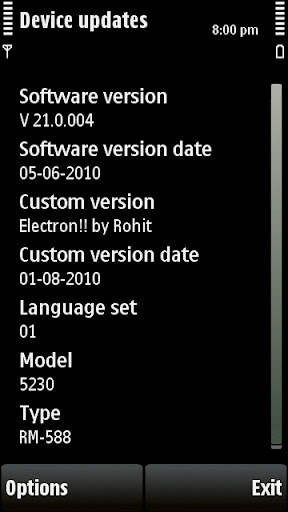
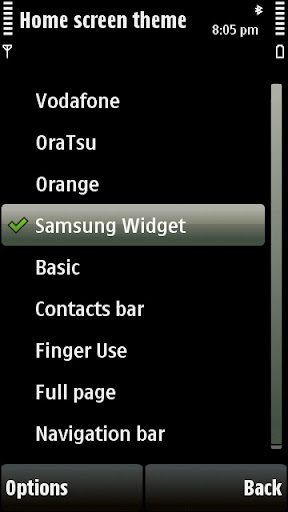


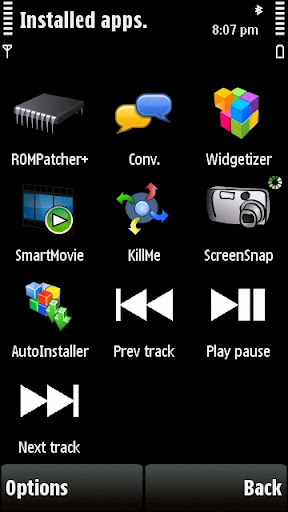
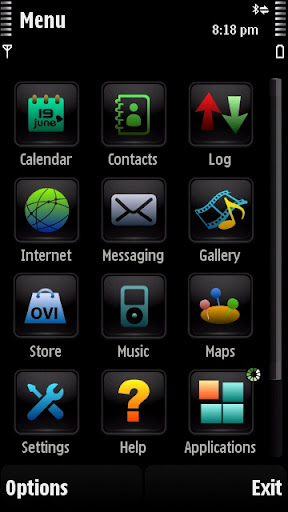

Note : Before Flashing delete the sys,system,private,resource,data folders in your memory card by connecting ur phone to pc in mass storage mode.
Features
9+1 Homescreens :
- Vodafone
- Orange Tsunami
- Orange Tornado
- Samsung Widget (Default is Omnia HD)
- Basic Omnia
- iPhone 4 HS (You have to change gadget.swf which is provided)
- Contacts Bar
- Finger Use
- Full Page
- Navigation Bar (Satio HS)
Mods :
** CPU will run at full speed when needed and will run at low speed when idle [Saves Battery]
- UI and Games framerate increased from 22 to 30 fps.
- Battery Optimised(battery level wo'nt decrease quickly because of higher cpu speed)
- System Heap Size Increased [It reduces application delay close time]
- Nokia SMS Sending (My Nokia) Disabled
- Tapping Mode added: Shake to get phone silent/snooze Alarm and Calls
- Camera Sound is disabled if u select warning tones off in profile
- Now you can record up to 12 Hours
- RAM Cache in C:\ for better performance
- Browser Cache increased to 10MB and moved to E:\
- Super Fast Screen Rotation
- You can now play games better
- CPU load decreased (Get a very fast phone)
- New CPU settings to boost performance
- Theme effects ON by default
- The Kinetic Scrolling is optimized (It is no very fast not very slow)
- "In call timer" ON by default
- Max Volume Selected in "General" profile and in Music Player, Video Player
- Voice Recording quality improved
- Default Fonts Used
- Music Player will now search only in "E:\sounds\Music\"
- SwiPolicy changed which enable to install almost apps without RomPatcher patch (Works 99%)
Applications :
Inbuilt - Rompatcher with autostart and auto applying of patches
Installed in E:\ -
- Widgetizer v1.04
- Vivaz Conversation (integrated in messaging)
- AutoInstaller
- Kill Me
- Best Screensnap 2.0
- New Improved File Browser
Graphical Personalisations :
- Original Nokia Shutdownscreen
- Original Nokia Splashscreen
- Original Nokia Bootscreen
- Original Menu
- Theme Effects: Glide
File Manager :
- Nokia default file browser can send sisx, sis, jar and any protected items via bluetooth, mms and uploads
- Nokia default file browser will show system folders and root folder (Just enable ReadCroot.rmp Patch)
Music Player :
- Music Player Reads only E:\Sounds\Music\
- Music player speed highly accelerated
- Refresh faster
Themes :
- Black by Babi
All Provided Patches :
Install Everything.rmp - Allows the installation of any non signed application
Show system files.rmp - Shows all system folder and files in C: and E:
Remove Red Recording LED.rmp - Removes the RED led that lights up during Video Recording
Record Tone OFF.rmp - Turns off call recorder beep during recording
Remove Show Open Apps - Removes the "Show Open Applications" tab from options menu
Block GPRS & WLAN.rmp - Blocks bluetooth and WLAN
Disable Logs.rmp - Disables LOG application
Lock Settings.rmp - Disables settings application
Lock Bluetooth.rmp - Locks the bluetooth
Lock USB data.rmp - Locks USB connectivity
Lock Installation.rmp - Prevents installing of any softwares
Activate Bass Effects.rmp - Activates the bass effects
c2z4bin THUMB.rmp - c2z like patch for binary files
12 months call log.rmp - Increases log period from 30days to 12months
LCD Light ON.rmp - Keeps the LCD backlight ON
Show typed Password.rmp - Shows the typed password instead of "*"
Show hidden options.rmp - Shows hidden options in options menu
Restart Power Button.rmp - Long press power Button to Restart device
Short Multi Tap.rmp - Decreases the waiting time between pressing of two keys
Global Note Fix.rmp - Removes all popup notes (Base patch)
Disable Enh Note.rmp - Disables 'enhancement connected' notes
Disable USSD Notes.rmp - Disable operator USSD notes
No Profile Switch Note.rmp - Removes the popup note that opens when profiles are changed
ReadCRoot: Shows all C: drive contents on default File Manager (This Patch is buggy, be carefull)
C2Z Patch - It is not included as you have to create it yourself. Download C2Z Maker: HERE
Pre-Enabled Patches :
Install Everything.rmp - Allows the installation of any non signed application*
Show system files.rmp - Shows all system folder and files in C: and E:*
Record Tone OFF.rmp - Turns off call recorder beep during recording
Global Note Fix.rmp - Removes all popup notes (Base patch)
No Profile Switch Note.rmp - Removes the popup note that opens when profiles are changed
Bugs Fixed in New File : Screen Rotation Problem.
===================================================================
Changing from Omnia HS To iPhone HS
- Firstly Download c2z creator from HERE.Install it in your phone and generate a c2z patch...then move it to E:\Patches
- Rename the gadget.swf in e:\ to omnia.swf and rename the iphone.swf to gadget swf [vice versa for changing iphone hs to omnia hs]
- Apply c2z patch in rompatcher..[Disable c2z when using omnia hs]
- Select any basic HS first and then Samsung Widget HS....U R done..!!
Things u should do :
- After the first boot when country selection screen appears wait 10 seconds and then proceed...
- Restart 2-3 times to get max speed...
- If you see blank white screen in SamsungWidget HS just simply restart the phone once...If this does'nt solve ur problem then switch to basic hs and then omnia hs..It will solve ur problem..
- Please don't remove some one-looking images from gallery...they are iphone icons and if you remove them then iphone hs won't work.



13 comments:
gag berat gan jdnya?
di ppm/ flashnya gak ijo gan, gmna tuh?
ppm tu untuk bahasanya kan?
This link u provided is old and contains bugs...Use this link instead the old one..
http://www.mediafire.com/?zef32vk17dny2pg
Fein: Drag n drop gan....
Rohit:Thanks Very much for your attention :D and I will Promotion for your CFW.
Electron!! v2 coming soon..The fastest cfw in multilanguage(Universal Edition)...
mau tanya cfw electron ini basenya APAC atau EURO?
Electron v3 out..Update man!
What happen if I install this cfw in my 5230 RM-594?? Thanks.
Rohit: I'm sorry I'm late for reply your comment, I'll post your CFW :D
Roberto: sorry guy, its just compatible for rm-588. but if your FW version is same, it's possible for your phone :)
Link invalid..... Gmna??
ya om sudah dihapus sama penyedianya soalnya dah lama banget. kenapa gak pake yang terbaru aja?
yang terbaru untuk 5230 RM-588 Fw v20 apa om?
gak ada om yang ada rata2 untuk v40, kan v40 adl firmware terbaru.
Post a Comment
Silakan Komentar dibawah jika ada yang kurang jelas dan pastinya akan saya balas secepatnya. Thx sudah berkunjung ^^