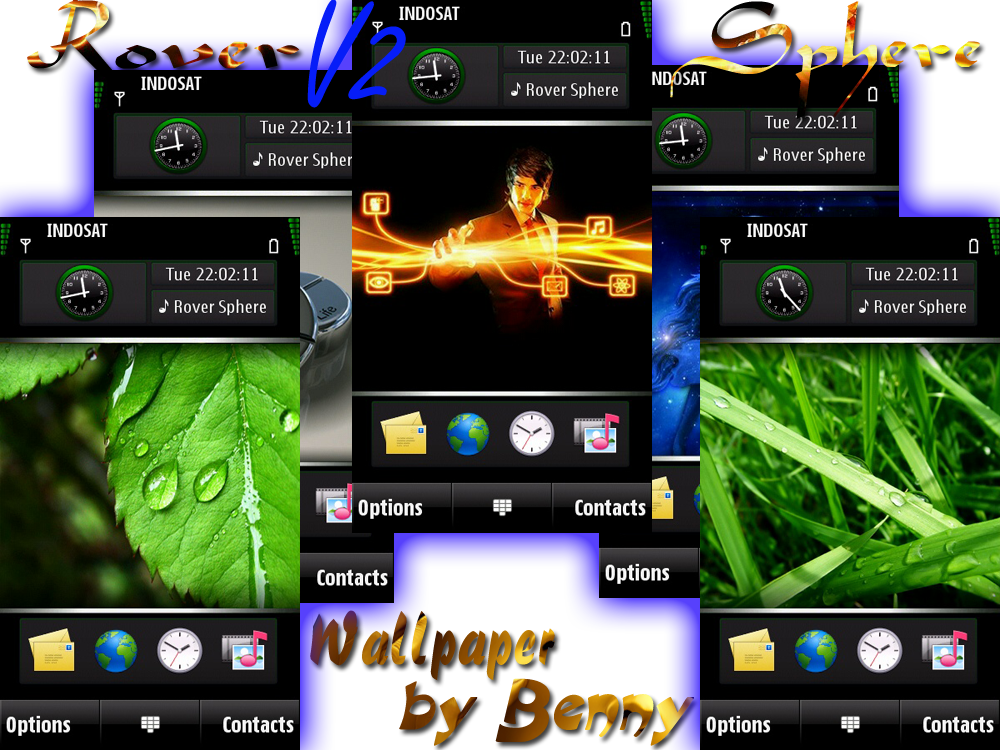Tutorial Flashing Lengkap
Mungkin para pembaca blog "s60v5 lover" yang baru, agak bingung atau bahkan tidak mudeng sama sekali cara membuat hape 5230 menjadi hackable karena mungkin kurang mengikuti blog ini dari awal sampai ter-up to date :)

Cara Pasang GDesk (untuk GDesk tipe apapun)
Mungkin sudah banyak dari pengguna s60v5 yang tahu apa itu GDesk. Ya, GDesk adalah tidak lain dan tidak bukan (weleh.....) sebuah permainan tampilan yang hampir keseluruhan mengambil tema Homescreen dan tampilannya pun sangat menarik-menarik.

Cara Memasukan Bahasa di CFW dengan Nokia Editor V0.2
Terbilang tutorial yang sudah lama sih, ya dari pada gak ada yang diposting lebih baik memberi tahu para agan2 yang masih bingung memasukkan bahasa ke CFW. Tapi buat yang sudah mahir utak-utek CFW, skip aja Tutorial ini oke :)

TRIK MENGHAPUS TEMA S60V5
Untuk menghemat memory telpon, biasanya kita menginstal beberapa tema maupun aplikasi kedalam Memory card. Karena ada hal sesuatu mungkin bermasalah dengan hape atau sekedar mengupgrade versi, akhirnya kita meng-Hardreset atau mem-flashing.

[RELEASED] CFW C6 Rover v2 Sphere for 5230 RM-588 by Benny





- Ind190 for your themes
- Iepurasu_poznas for New Icon Default Mod
- 008Rohit for Some Mod :)
- Iwalkwithshadow for some Mod
- Binh24 for some Mod
- ShadowNinty for some Mod
=================================================================
Lebih jelasnya silakan flash sendiri aja dan rasakan bedanya :)

Rover Froto Themes

L a n d s c a pe



Homescreen Default Mode (Belum ada model homescreen default manapun yg kayak gini)

9 Model Tema Original C6 + 3 tema spesial Rover Edition (Rover Sphere, Rover Curved dan Rover Froto)


Penambahan situs blog ini di bookmark secara otomatis

Informasi CFW
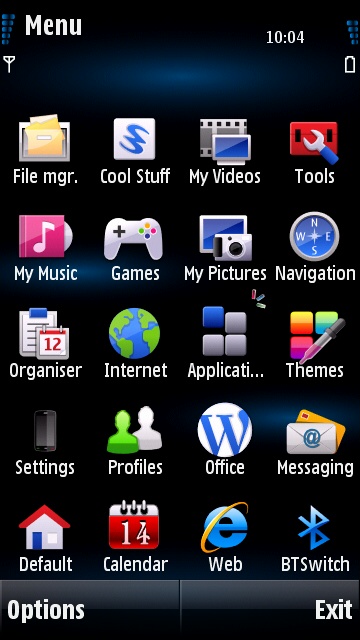

Menu 4x5 grid dengan icon default yang beda dengan CFW Lainnya.



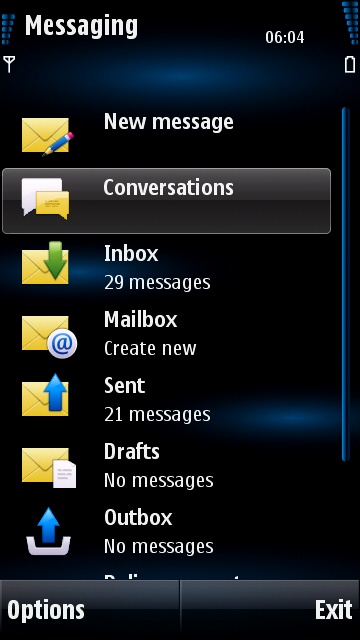


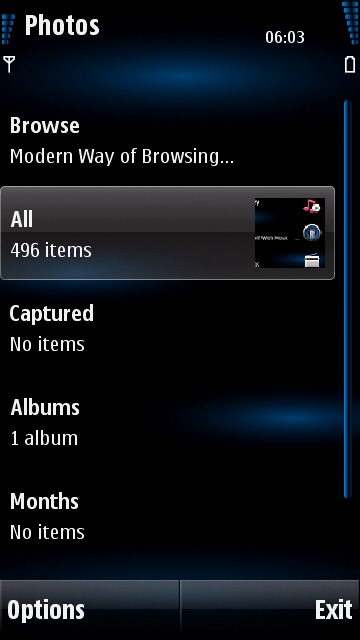




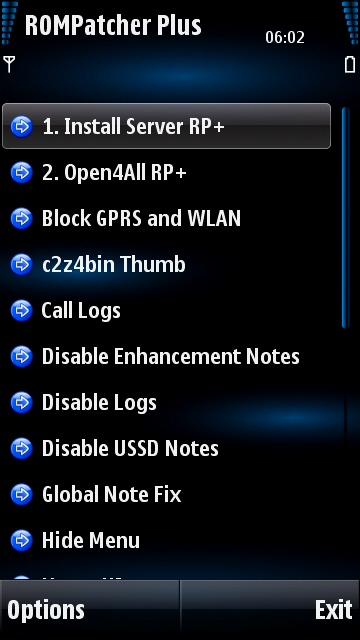


....::BACA DULU YA!!!::....

- UI modded for an Extremely fast phone
- Frames rates highly increased for a smoother phone.
- Battery tweaked for a longer battery life (Test sendiri kalo gk percaya ^^)
- Many mods combined, tweaked and personalized for a longer battery life.
- Optimized the FW for heavy loading, multi- tasking and gaming.
- Improved File-System Caching
- System cache in C:\ itself for performance
- Enabled Caching in All Drives
- Now Modded for Excellent Performance
- Highly Increased Application/Gaming frame rates
- Increased Response Rate (Touchscreen will be more Responsive!)
- Music Player is now more faster!
- Music Player will refresh Music Library much faster now! (Buktikan!!)
- Music Player highly responsive!
- Instantly pauses/plays on clicking the buttons)
- Effects complexity Reduced.
- Heap Size increased.
- Lags in Messaging and menu are now removed.
- Now the lags present in Messaging while scrolling hundreds of messages have been solved!
- UI Polished for heavy usage and faster phone experience. (Buktikan!!)
- RAM will never go down and the phone will give astounding speed!
- RAM Caching mod added which tweaks RAM for optimum performance.
- Smoothest Kinetic Scrolling Ever.
- Real Hack.
- Install server exe added. No need to use install server patch anymore!
- CPU personalized for an extremely stable phone!
- Now experience the stability and tell us yourself!

- Drawing
- Zip Manager
- Welcome
- Ovi Contacts
- Ovi Music
- Ovi Sync
- Ovi Store (Supplied in the CFW)
- Ovi maps (Supplied in the CFW)
- My Nokia
- Phone Switch
- Speed Dial
- Online Support
- Share Online
- Here and Now
- Chat
- Video Call

- All new and eye-catching Splash screen and Shutdown screen!
- All new Boot screen by Benny
- Boot screen Volume set to : 10 (High Volume)
- All new and exciting Theme effects.
- (Buktikan Sendiri!!)

- New Icon Mod and Folder
- RAM Cache in C:\ for better performance
- Extremely Fast Screen Rotation (Buktikan!!)
- CPU load decreased
- Now get a very fast phone! (Buktikan!!)
- N8 Swipe to Unlock and change with Swipe Roverv2 and C6 v20 dialler added.
- All C6 lights problem fixed (Thanks by Mara)
- Green Light while charging ON
- Camera will not eat RAM after one closes it.
- Default Browser user agent changed to N97 mini. Now OVI store and many other sites will recognize your phone as Nokia N97 mini.
- S60v5 Lover Website included on Browser.
- Restart Option instead of "Lock Screen and Keys" in Power Menu (Thanks to CODeRUS)
- C5-03 Keyboard Layout added.
- Voices added in Message Reader App:
- 1. Martin
- 2. Ellen
- Camera Sound will be disabled if you use Capture Tone 1.
- Many Nokia Tunes from Nokia N8 added.
- Display lights timeout and automatic keyguard time set to 15 seconds.
- Default bluetooth name: Nokia Rover Sphere
- FOTA reserved space removed to get more space in C:\
- Now Fota won't reserve 5MB! Save space in C:\
- Voice recording during call fixed.
- Now phone won't crash if you call someone while recording simultaneously.
- Disabled vibration during Lock/ Unlock
- Zero start up of background applications
- RAM cache will Auto-optimize
- Now your phone fast even after very heavy usage
- Display rotation is ON by default
- Breathing light is OFF by default
- Digital clock set as default.
- The Digital clock now looks like N8's clock
- Display light turns OFF and Phone gets locked in 30 seconds
- Default Fonts Used
- PC/OVI Suite will detect phone as Nokia C6-00
- Delivery Reports ON by default in Messaging
- Theme effects are ON by default
- Removed "Check for Updates" in Device Updates
- 'Summary after call' ON by default
- 'Speed Dialling' ON by default
- 'In call timer' ON by default
- General Profile renamed to Tribute
- Dialler landscape disabled.
- Very Smooth Kinetic Scrolling
- Smoothest ever! Now no lags while scrolling.
- Lags in Messaging removed
- Blank UDA supplied to get highest possible free space on C:\

- Conversations integrated in Messaging
- Sent Messages set to 999 by default
- Delivery reports ON by default
- Messaging lags removed
- Now scrolling thousands of messages will not be a problem, thanks to the Smoothest Kinetic Scrolling!

- Using 4X5 Menu Layout (Menu Kesukaan ^^).
- New Icon Mod by Iepurasu_poznas
- The menu is now well arranged
- All Lags in Menu removed
- "Show Open Apps" Removed

- Camera Image Quality improved
- Camera will not leave in background
- Camera can now zoom in/out with the volume keys!
- Flash option replaced with Video option in the Camera.
- Video Capture frame rates increased by 008Rohit!
- Voice recorder records up to 12 hours!
- Voice recording quality set to highest!
- Gallery searching is very fast now!
- Gallery will not mix up pictures and videos
- Nokia Photo Browser integrated in Photos Homescreeen
- Integrated Nokia Photo Browser in the CFW
- Now view your images the modern way!! The all new Photo Browser from Nokia is now integrated!
- Share Online removed from Photos Homescreen
- Music Player will read E:\Music\ and E:\Sounds\Music.
- Music player will refresh loads faster.
- Now Music Player instantly pauses and plays music!.
- Ovi Music removed from Music Homescreen
- TTPod added to Music Homescreen!
- TTPod app provided with the CFW
- TTPod, an excellent Music Player for playing music in your S60 v5 handset, is now integrated in the CFW! Now listening to music is also modern. (Masih dalam Perbaikan)
Radio completely fixed.
- Now listen to C6's Radio on your handset!

- Media bar bug completely fixed!
- (Buktikan Sendiri!!)
- All light bugs fixed! (Thanks to mara)
- Multilanguage support bug fixed!
- Lags in Messaging Fixed.
- Radio bug completely fixed!
- 'Two New E-Mail options' bug fixed!
- Favourite Contacts bug fixed completely.

- Added "View Images" in options> Display Settings
- Now Resume downloads even after restart!
- Browser can now go landscape even when the rotate sensor is off
- Browser Cache moved to E:\ and increased to 40 MB!
- Many sites will now detect your phone model as N97.
- Now avail the benefit of downloading ample of N97 widgets by simply making various sites recognise your phone as N97!

- QuickOffice 6
- Nokia File Browser
- ROMPatcher+ v2.6 with some Patch
- Nokia PhotoBrowser
- BTSwitch
- Memory Check
- TTPod v3.71 (Perbaikan)

Rekomendasi banget!!!!!
1)Remove the sys,system,private and resource folders from memory card
2)replace the original c6 v20 rofs2 with this rofs2
3)After flashing...wait for 15 second in the country selection screen
4)u have to manually turn autorotate on...
No need to patch the lang pack for english as it is already patched
so cam will work in english language